Chris Glein Game Design and Life
Play Virtually
Heroes Beware! can be played on Tabletop Simulator (TTS) using this link. You’ll still need to know how to play the game by reading the rulebook, but here are some tips for how to best play the game on TTS.
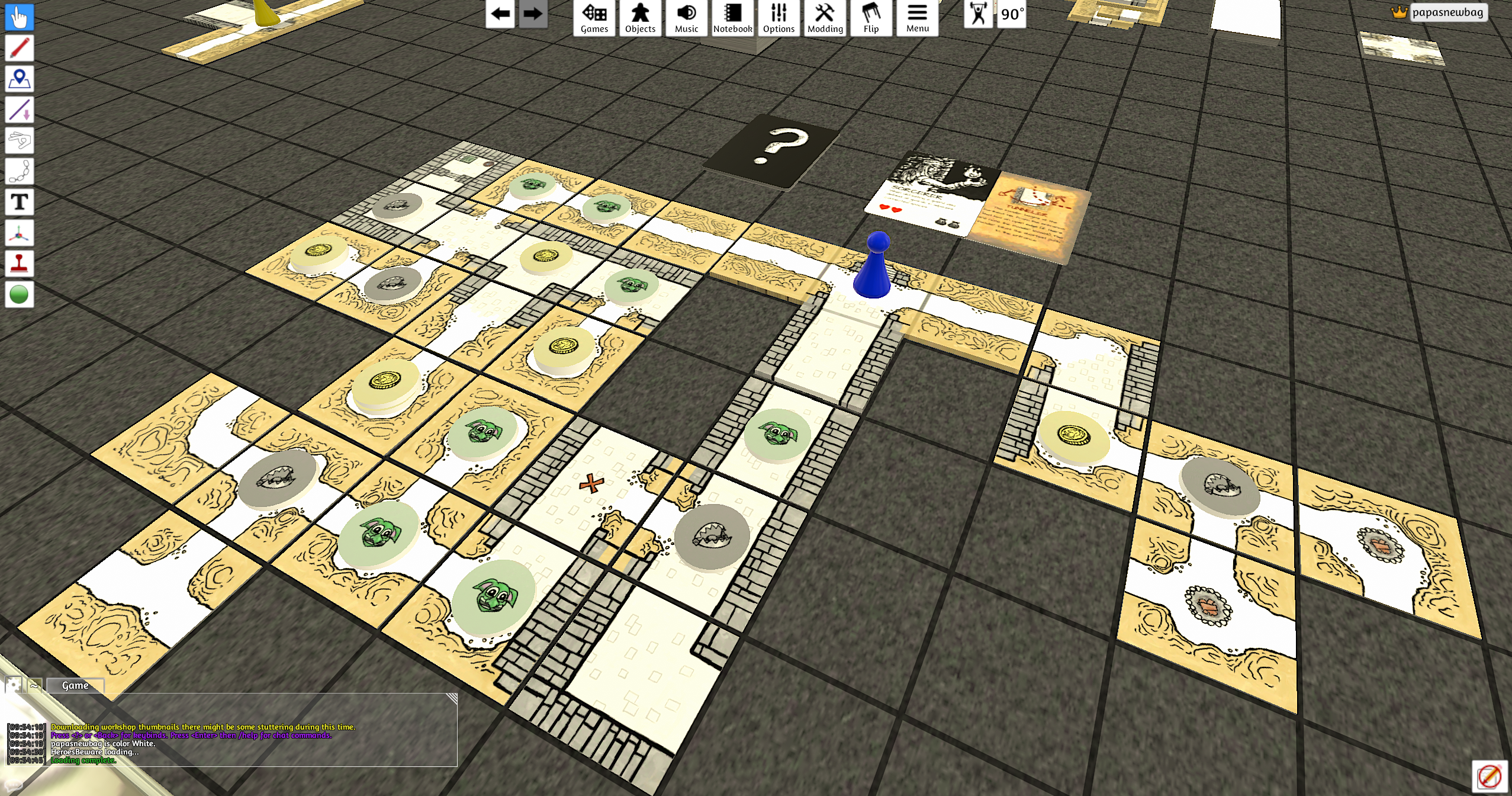
Tips
Setup
- You can press ‘R’ to shuffle any of the decks, including the invader cards, event cards, map cards, normal square tiles, and special I-tiles.
- Tiles in your “Reserve”, such as your starting patch tile, can be kept in your hand. Exception for the L-tiles (see Quirks below), which you’ll need to set aside near your play area. Start a game by pressing ‘1’ while hovering over the patch tile stack to draw 1 patch tile.
- The L-tiles don’t have backs, so you won’t be able to place them face-down or shuffle them.
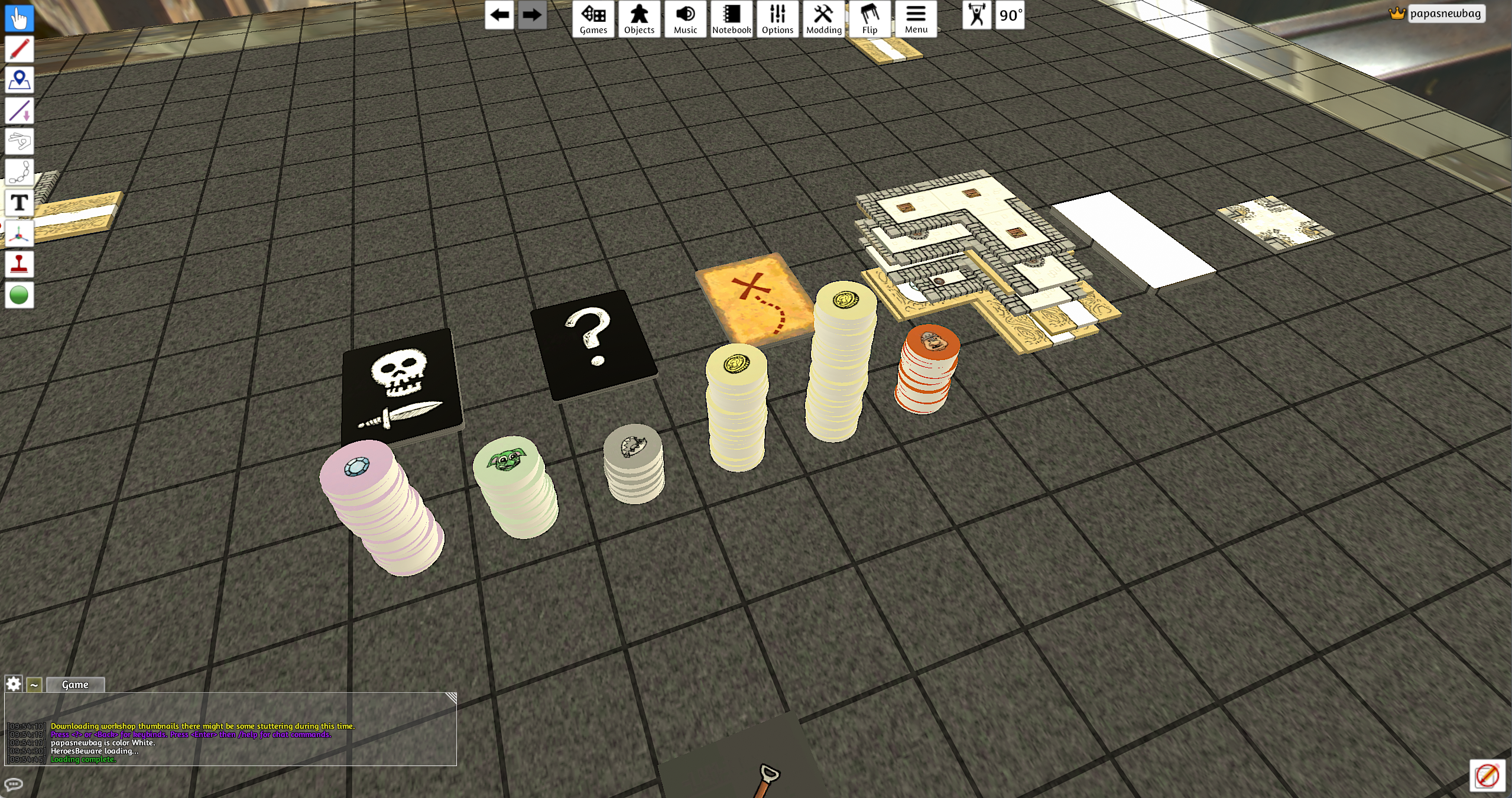
Build Phase
- To set aside tiles depending on player count, right click the tile stack and choose ‘Split’ and then ‘5’. That’ll get you close to the target count quickly. Set the appropriate number of tiles off to the side, but don’t delete them as you’ll need them in future rounds.
- Instead of the tiles being in a big messy pile in the middle of the table, they are in one big stack. Press ‘1’ to draw one tile from the stack into your hand. If you pass on taking the tile, drag it back to the center and press ‘F’ to flip it face-up, but put it next to the stack so other players can see it clearly.
- If you prefer, you can right click the tile stack and select ‘Spread’ to get a mess in the middle of the pile. You’ll need to drag select all and ‘F’ as that ‘Spread’ always puts the tiles face-up.
- Press ‘Q’ and ‘E’ to rotate a tile’s orientation 90 degrees.
Inspection Phase
- You can press ‘L’ to lock items in place. You may want to do this at the end of the Inspection Phase so you don’t accidentally move your colony when adding tokens in the Populate Phase or evaluating the Invasion Phase.
Invasion Phase
- Rather than draw the invader/event cards into a player’s hand, drag the appropriate number of cards onto the table (e.g. 4 from the invader deck, 1 from the event deck), drag select them all, press ‘G’ to group, then ‘R’ to shuffle them. Then you can drag and ‘F’ face-up the cards one at a time to resolve the invasion (dragging over and ‘F’ a map card as appropriate for each invader).
Profit Phase
- You can pull tokens into your hand as your stash (e.g. if you score a prisoner, press ‘2’ over the gold pile). Then convert the gold to gems when making change as normal. You can leave the gold there alongside your other reserve tiles between rounds.
Planning Phase
- Tiles are set up to snap to the grid, but the I-tile and L-tile pieces are not, as that they don’t map 1-to-1 with the grid. You’ll have to be a bit more precise placing them.
- Unlike the physical components, the L-tiles in the TTS mod are the same on both sides and thus cannot be easily shuffled. During the “Planning” phase do your best to select the L-tiles randomly.
VARIANT: TURN-BASED BUILD PHASE
- Use your hand to represent the tile queue. Draw ‘5’ from the stack to start the game. Play from your hand, usinng draw ‘1’ to refill, and then pass face-down to the player on your left. Note that when you draw tiles will go in the right side of your hand, so you’ll want to pass the unchosen left-most tile to the player to your left (clockwise).
- TODO: Add a zone for placing passed tiles to the game board
Quirks/Troubleshooting
- The normal square tiles, the patch tiles, and the special I-tiles are “cards”, and don’t have the same thickness as the entrance T-tiles and special L-tiles.
- If you have problems with the images not loading, try turning Mod Threading off.